What You Need to Know About Upgrading Your PC’s Graphics Card
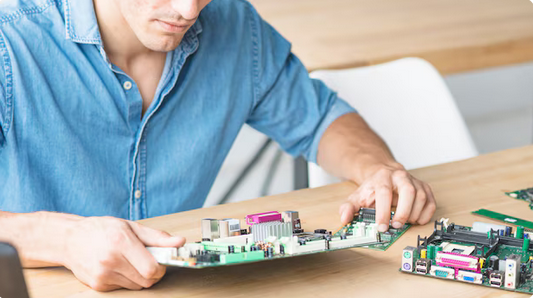
Upgrading your PC’s graphics card can completely transform your computing experience. For anyone who uses their PC every day, a new GPU can make a world of difference. However, this upgrade is not as simple as swapping parts. There are several factors to consider before investing, from compatibility and power requirements to performance goals and budget. Understanding these details ensures that your upgrade delivers the performance boost you are looking for without unnecessary complications.
Determine Why You Need the Upgrade
Before rushing to buy a new GPU, clearly identify why you need it. If your games stutter or graphics-intensive applications lag, then an upgrade is likely worthwhile. For gamers, moving to a newer GPU can mean higher frame rates, improved textures, and support for advanced technologies like ray tracing. For content creators, it means faster rendering and smoother playback. However, if your PC is mainly used for browsing or streaming, a high-end card might be overkill. Defining your needs helps narrow your options and prevents overspending on unnecessary power.
Check Compatibility with Your System
Not all graphics cards fit every system, so compatibility is key. Start by checking your motherboard’s PCIe slot, as most modern GPUs require a PCIe x16 connection. You should also confirm that your case has enough physical space for the new card, since some models are quite large. Equally important is your power supply. Ensure it can handle the GPU’s wattage and has the correct power connectors. Upgrading to a powerful card without sufficient power can lead to performance issues or even damage. Reviewing your system specifications before purchase saves time and frustration.
Compare GPU Performance and Pricing
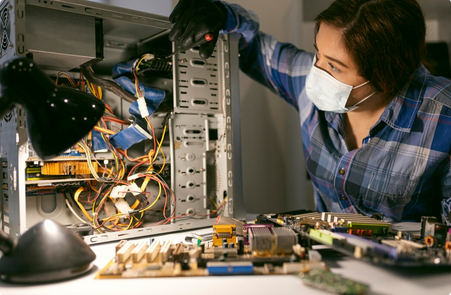
The market for GPUs is vast, with options from brands like NVIDIA and AMD catering to different performance levels. Comparing benchmark results and real-world performance reviews helps you find the right balance between power and price. If you play demanding games or work with 3D rendering, investing in a mid-to-high-tier card might be best. On the other hand, casual users or those on a budget can opt for entry-level models that still offer solid improvements. Keep in mind that prices fluctuate, especially during product launches or shortages, so timing your purchase can also save money.
Update Drivers and Optimize Settings
After installing your new GPU, updating drivers is a crucial step. Manufacturers frequently release driver updates to improve performance, stability, and compatibility with new games or software. You can download these updates directly from NVIDIA’s or AMD’s websites. Once installed, take time to adjust your graphics settings in games or creative software to make full use of your new hardware. Tuning features such as resolution, texture quality, and anti-aliasing can help you strike a balance between visual fidelity and smooth performance.
Consider the Future and Longevity
When upgrading, think beyond your immediate needs. Technology evolves quickly, and what is top-of-the-line today may become midrange in a year or two. Investing in a slightly higher-tier card can provide more years of solid performance before needing another upgrade. It is also wise to consider future-proofing your setup by ensuring your CPU and memory can keep up with your new GPU. A balanced system prevents bottlenecks and guarantees consistent performance across all tasks.
Upgrading your PC’s graphics card can be one of the most rewarding improvements you make, offering better visuals, faster processing, and a more enjoyable experience overall. However, success depends on research, planning, and careful installation. By understanding your needs, checking compatibility, and keeping your system optimized, you can enjoy the benefits of your upgrade without unnecessary stress. A thoughtful upgrade not only boosts your PC’s capabilities but also extends its lifespan, giving you better performance for years to come.



